- What size should I make the spine on the cover of a perfect bound book?Please use the form below:
[CP_CALCULATED_FIELDS id=”6″] - How much bleed should be on my artwork?
As a rule-of-thumb when designing any piece to be printed by CPCneutek all page elements that go to the trim of the piece need to extend .125″ past the trim line. Be aware of design elements close to the edge of the page. For those elements that you do not wish to bleed, please keep .125” away from the edge on non-stitched work and .25” away on stitched work.
- What size should I build my final artwork in Indesign or QuarkXpress?
When building your document using a page layout program such as Quark or InDesign, please make the page size the final size of the piece. Also be sure to extend all elements on the page .125” off the edge to include bleed needed for trimming. Do not worry about putting in trim marks, color bars, etc. The Prepress Department will take care of those items.
- What size should I build my final artwork in Photoshop or Illustrator?
When building your document in a program such as Illustrator or Photoshop, please make the document page size .25” larger in the height and width. This will account for the .125” bleed required on all sides for accurate trimming by CPCneutek. Do not worry about putting in trim marks, color bars, etc. The Prepress Department will take care of those items.
- Should I build my catalog/book/magazine in printers or readers spreads?
When laying out a saddle stitch book/catalog/magazine etc., please layout pages in single page reader-spread format. This will make both your job and the work Prepress has to do much easier.
- How do I setup my book/catalog/magazine for wirobinding?
When setting up a book/catalog/magazine etc. for wirobind please do not set up pages in spread format. We require bleed on all 4 sides to complete this type of bind.
- How do I setup a brochure that folds?
If you are designing a job that requires folding, please make sure you are aware of any panel adjustments that may need to be made when printing on either text or cover weight stock. Contact your Project Manager for panel sizes. This will help ensure your job does not require any redesign when being worked on by the Prepress Department.
- Should I use flat black or rich black when designing my project?
Building rich blacks can add a great look to a piece. They also help during the printing process as well. Built blacks are not recommended for type under 60pts, rules under 6pts and any areas of black smaller than a quarter. The rich black build CPCneutek recommends is 50C 30M 20Y 100K. Feel free to use a black build of your choice as long as it is under 300% total ink. If you have any questions, please feel free to contact your Project Manager for information
- What if I want to send in PDF files for my job?
If you are a client that would like to utilize the PDF format, here are a few things to watch for. Please keep in mind that each program out there creates a PDF differently. There are settings to ensure you are getting the highest resolution possible while also including all the information a printer will need. Please see FAQ for “How do I export a pressready pdf from Adobe Indesign”. If you still have concerns please contact your Project Manager for settings and requirements prior to sending your files.
- How do I export a pressready pdf from Adobe Indesign
First click on the following link to download our Indesign PDF preset CPC_ConventionalPress.joboptions.zip
Extract it so that it it gives you your CPC_ConventionalPress.joboptions file.
Then do the following. (Loading the preset only needs to be done once.)
1. Import the Indesign Preset by clicking on File -> Adobe PDF Presets -> Define…
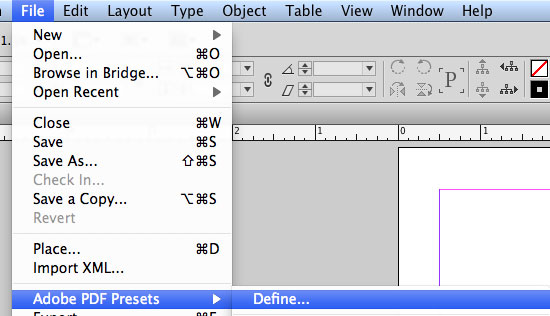
2. Click on Load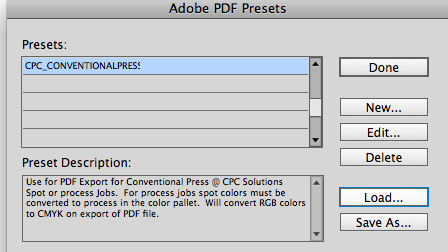
3. Click on select the .joboptions file you just downloaded and click open
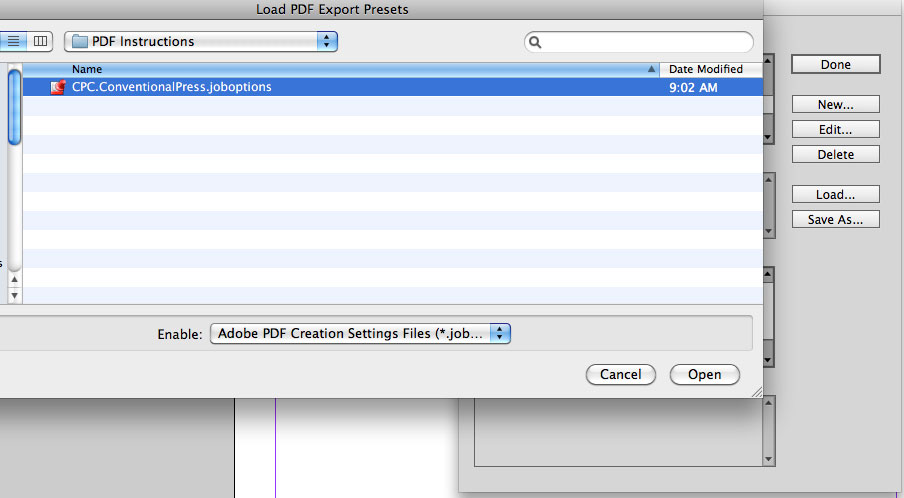
4. Click Done.
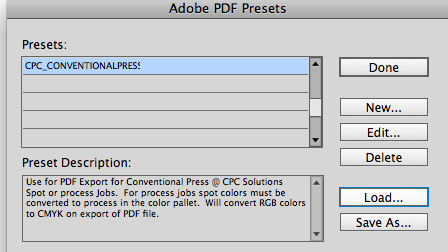
Please Note: Before exporting your file to PDF please make sure you have converted all images from RGB to CMYK
and colors in color pallet are in CMYK mode only, if your job is a 4 color process only job.To export the pdf
1. Click on File -> Adobe PDF Presets -> CPC_Conventional Press
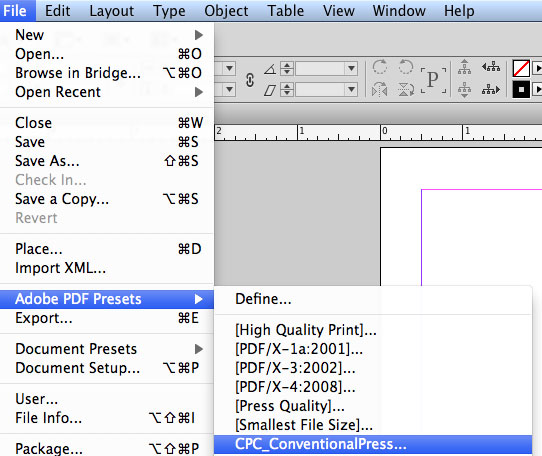
2. Give the file a logical file name and click save.
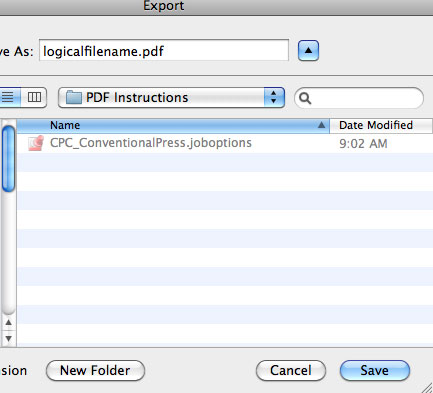
3. Click on export
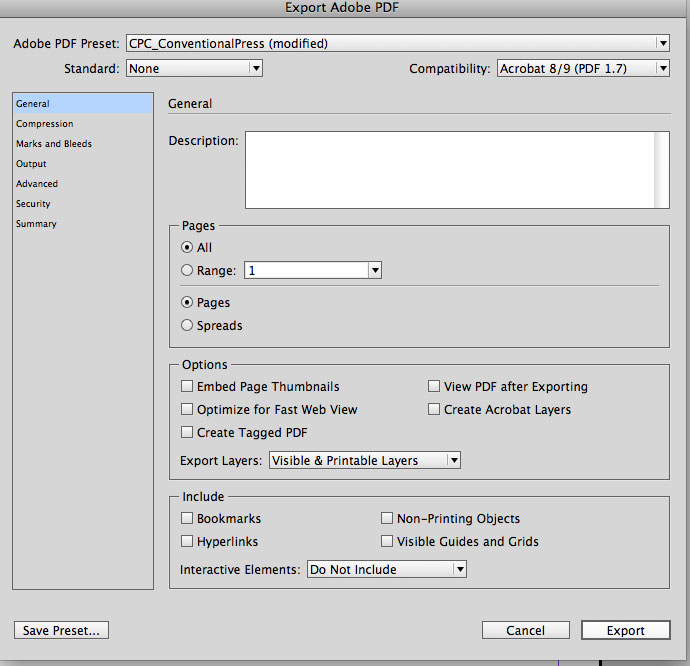
- Should I use collect for output when submitting my Indesign or QuarkXpress Job.
Getting your files ready to send to CPCneutek can be done relatively easy. By using the Preflight & Package function in InDesign or the Collect for Output option in Quark, your files can be obtained and organized in a matter of minutes. Please make sure to include all fonts used in Illustrator and Photoshop files as well, in case changes need to be made at a later date.
- How do I send my files to CPCneutek?
Sending files to CPCneutek can be done in a variety of ways. The traditional way of burning CDs & DVDs is reliable but time intensive. We also offer the ability to upload files directly to CPCneutek using our FTP sites. You can get to our web-based, drag & drop FTP site, InSite, by clicking on the uploads and soft proofing link at the top right of our website. Unlike traditional FTP programs, when using InSite you do not need to compress your files. This helps to save you time and eliminate corrupt .sit and .zip files. If you encounter problems using InSite, please contact your project manager for assistance.
- What are spot colors?
Spot colors are pre-mixed inks. Colors that are built as a mix of cyan, magenta, yellow and black (process colors) are printed together on one sheet from 4 separate plates, and 4 separate ink fountains on the press. Spot colors, because they are pre-mixed inks, use one plate and one ink fountain. There are quality and cost advantages to using process colors and to using spot colors, depending on the job.
- Should my print files be sent in CMYK or RGB mode?
All print files should be in CMYK mode as this is the mode required for the printing process.
- What ICC Profile should I use to convert my images from RGB to CMYK?
To convert RGB images to CMYK we recommend converting them in Photoshop using Gracol 2013 ICC Profiles.
These come standard with most macs and do a very accurate conversion from RGB to CMYK.
If you don’t have them on your computer you can download them below:
The coated profile file name is: GRACoL2013_CRPC6.icc – download
The uncoated profile file name is: GRACoL2013UNC_CRPC3.icc – download
Prepress – Frequently Asked Questions
- What size should I make the spine on the cover of a perfect bound book?
- How much bleed should be on my artwork?
- What size should I build my final artwork in Indesign or QuarkXpress?
- What size should I build my final artwork in Photoshop or Illustrator?
- Should I build my catalog/book/magazine in printers or readers spreads?
- How do I setup my book/catalog/magazine for wirobinding?
- How do I setup a brochure that folds?
- Should I use flat black or rich black when designing my project?
- What if I want to send in PDF files for my job?
- How do I export a pressready pdf from Adobe Indesign
- Should I use collect for output when submitting my Indesign or QuarkXpress Job.
- How do I send my files to CPCneutek?
- What are spot colors?
- Should my print files be sent in CMYK or RGB mode?
- What ICC Profile should I use to convert my images from RGB to CMYK?
